- Created by Amir Shehata, last modified on Oct 21, 2020
You are viewing an old version of this page. View the current version.
Compare with Current View Page History
« Previous Version 9 Next »
Overview
LNet is a virtual networking layer which allows Lustre nodes to communicate with each other.
System Level Overview
System Diagram
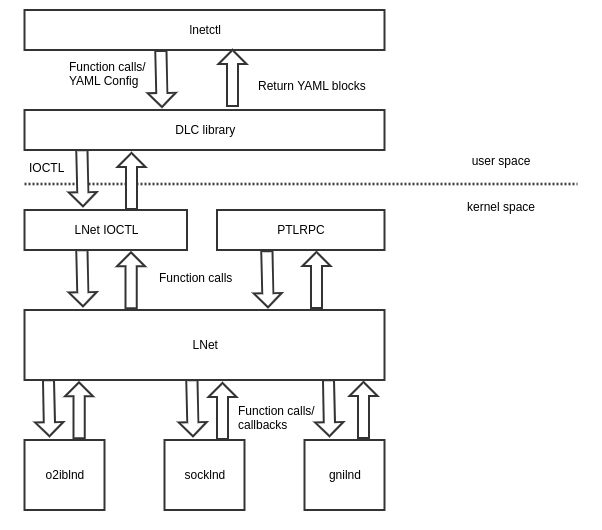
- lnetctl: User space utility used to configure and query LNet kernel module
- DLC Library: User space library which communicates with LNet kernel module primarily via IOCTL
- LNet IOCTL: Module which handles the IOCTLs and calls appropriate callbacks in the LNet kernel module
- PTLRPC: Kernel module which implements an RPC protocol. It's the primary user of LNet.
- LNet: Kernel module which implements the Lustre Networking communication protocol
- o2iblnd: Verbs driver. It executes RDMA operations via verbs
- socklnd: TCP/IP driver. It sends/receives TCP messages
- gnilnd: Cray/HPE driver not maintained by us
Block Level Overview
LNet Block Level Diagram
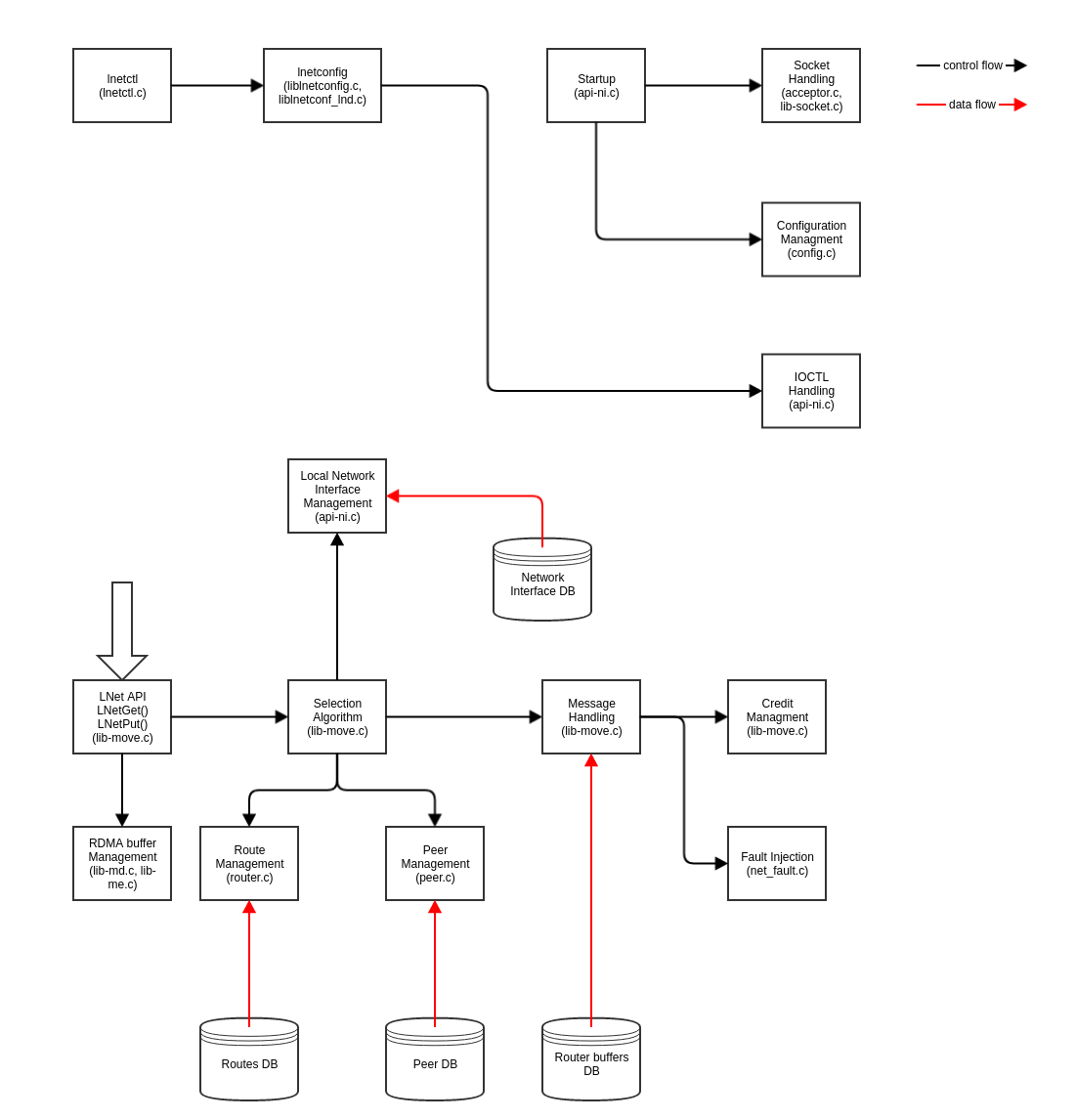
The diagram above represents the different functional blocks in LNet. A quick overview will help in understanding the code
- When LNet starts up it reads various module parameters and configures itself based on these values.
- Further configuration can be added dynamically via
lnetctlutility. - The main APIs to request LNet to send messages are
LNetPut()andLNetGet().- When a message is sent a peer block is created to track messages to and from that peer.
- When a message is received a peer block is created to track messages to and from that peer.
- When sending messages LNet has to select the local and remote interfaces (IE the path the message will traverse to reach its destination). It does so through the selection algorithm.
- In that process it selects the local network interfaces and remote network interfaces for the destination peer.
- Each peer has its own set of credits used to rate limit messages to it. LNet checks and manages these credits before sending the message.
- When a message is sent a credit is consumed.
- When a message is received a credit is returned.
- If the destination peer is not on the same network as the node, then lookup a route to the final destination. If no route is present then the message can not be sent.
- If a node is acting as a router, then it can receive messages to which it is not the final destination. It then can forward these messages to the final destination.
- When a received message is to be forwarded then a router buffer is used to receive the message data. Router buffers have their own credits.
- A fault injection module can be activated for testing. That module will simulate message send/receive failures.
Useful Documentation
LNet Source Directory
lustre-release/lnet- Top LNet director
includelnet- Internal includes
uapi- include used by user space and other kernel modules
klndsgnilnd- Cray LNet Driver (LND). Developed and tested by Cray/HPE
o2iblnd- IB LND used by mellanox and Intel OmniPath. It uses the Verbs API
- Only uses IBoIP for connection establishment
- socklnd
- Socket LND used for ethernet interfaces. It uses TCP/IP
lnet- LNet kernel source directory
selftest- LNet selftest tool. Generated RDMA traffic. Runs in knernel
utils- User space tools including lnetctl and liblnetconfig.
- lnetctl is a CLI used to configure lnet
- liblnetconfig is the library used by lnetctl to communicate with the lnet kernel module
LNet Feature Documentation
- Multi-Rail Scope and Requirements Document
- A good overview of LNet as a whole
| Title | Creator | Modified |
|---|---|---|
| Multi-Rail Routing | Amir Shehata | Aug 03, 2020 |
| LNet Multi-Rail Health | Amir Shehata | Aug 03, 2020 |
| Presentations | Amir Shehata | Mar 18, 2020 |
| User Defined Selection Policy (UDSP) | Amir Shehata | Nov 29, 2019 |
| Multi-Rail Main Feature | Amir Shehata | Nov 29, 2019 |
| Multi-Rail Dynamic Discovery | Amir Shehata | Mar 22, 2018 |
LNet Routing
| Title | Creator | Modified |
|---|---|---|
| LNet Message Handling Overview | Amir Shehata | Oct 16, 2020 |
| LNet Router Testing | Sonia Sharma | Mar 27, 2018 |
| LNet Router Config Guide | Sonia Sharma | Oct 13, 2017 |
General Tips and Tricks
Presentations
LUG and OFA presentations
Conference | Presentation | Video |
|---|---|---|
LUG 2014 | ||
OFA 2016 | ||
LUG 2017 | ||
OFA 2017 | ||
LUG 2018 | ||
LUG 2018 | ||
LUG 2019 | ||
OFA 2020 |
Tasks
Medium
- LNet Router Testing
- We need to expand our testing of LNet. The link above lists a set of routing tests. We need to write LUTF scripts for them
- Benefits:
- Learn how to configure LNet routers
- Learn how to use the LUTF
- Learn how to test LNet
- Learn the code
- Benefits:
- We need to expand our testing of LNet. The link above lists a set of routing tests. We need to write LUTF scripts for them
- LU-12041
- No labels