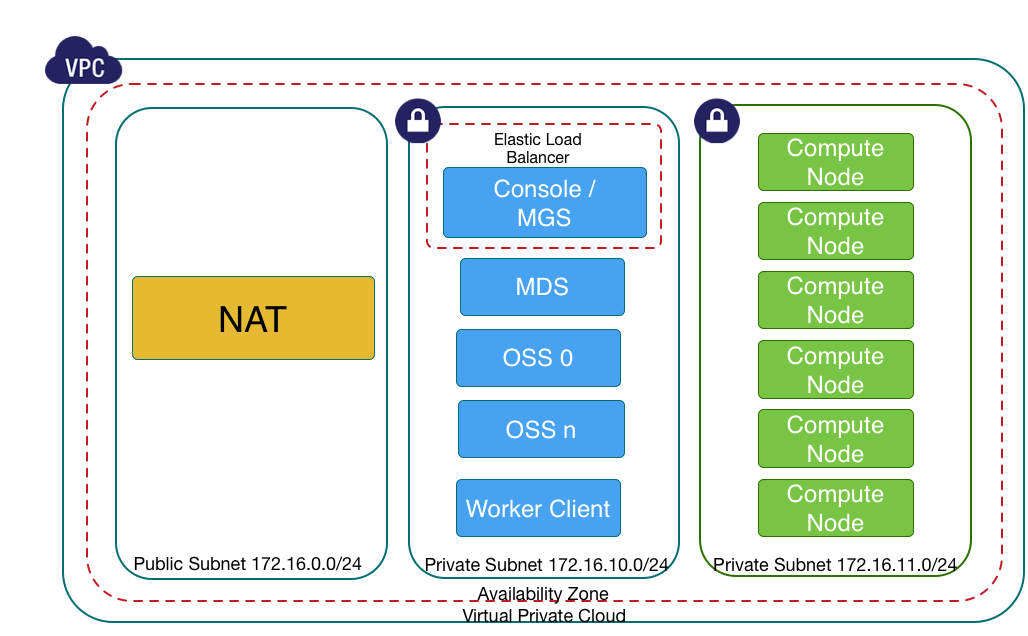Page History
Cloud Edition - Documentation
The above link will take you to comprehensive documentation outlining specifics about the Amazon Web Services platform as well as how lustre is deployed and used. For more direct instructions for getting started follow the Launching Cloud Edition on AWS instructions below.
Frequently Asked Questions (FAQ)
Our FAQ covers questions that we commonly get from customers. Check here first for general inquiries, then contact us directly if you still have questions regarding the product or usage.
Launching Cloud Edition on AWS
Step 1 - Subscribe to a Product Version
The first step in using CE on AWS is to navigate to the Amazon Marketplace and subscribe to the product you will be using. The following products are available on the marketplace:
Subscribe: Cloud Edition - Premier Support (8x5)
Subscribe: Cloud Edition - Self Support (with Free Evaluation Instances)
Step 2 - Launch a Cloud Formation Template
The DDN-Whamcloud Lustre AMI is designed to be used with a CloudFormation template that defines all the resources needed by the Lustre filesystem. The templates provided below have a minimal number of a parameters to simplify deployment. To get started you only need to set the KeyName to your ssh-key, and set the LustreAZ to the specific Availability Zone in the region you are using. There is also a Filesystem Name parameter which defaults to "scratch" but this can be changed.
Launch: Cloud Formation Templates - Premier Support (8x5)
Launch: Cloud Formation Templates - Self Support (with Free Evaluation Instances)
Step 3 - Setup Client Machines to Mount Lustre
The final step is installing the Lustre client on each of the compute nodes. This will allow them to mount and connect to the Lustre filesystem.
Setup Clients: Cloud Edition for Lustre software - Client Setup
Product Versions & Features
There are currently three product versions available on AWS. Below is a listing of the versions as well as the associated features.
Premier Support (8x5 U.S. - Pacific Time)
This product offering is our high-end option with support from the Lustre experts at Whamcloud. It includes IPSec over-the-wire encryption, EBS encryption, Enhanced Networking, and C3 and C4 compute optimized instances as well as m4.10xlarge instances. Enhanced Networking provides SRIOV, which allows an physical device to be virtualized and connected directly to a virtual machine. This provides lower latency and more consistent performance.
Self Support (with T2 Evaluation Instances)
This product offering provides the same features as the Premier Support product, but without the included support from IntelWhamcloud. It includes IPSec over-the-wire encryption, EBS encryption, Enhanced Networking, and C3, C4, and m4.10xlarge instances. Also includes Enhanced Networking (SRIOV), and provides lower latency and consistent performance.
The self support product can now be used with "Free Tier" T2 instances for product evaluation. Please note that performance of the T2 instances will be much lower than that of other instance types. Because of this, it's recommended that production performance analysis be done on C4 instances for best results.
Government
This product offering is specific to the AWS GovCloud (US) region. For more details take a look at the AWS site describing GovCloud or contact Intel Whamcloud at info@whamcloud.com for more details on deploying this product.
| Features | Self Support | Premier Support (8x5) |
|---|---|---|
| Whamcloud Support | none | yes, 8x5 PST |
| Free Eval Instances | T2 | none |
| Std Instance Types | C3, C4, M4 | C3, C4, M4 |
| EBS Storage | yes | yes |
| EBS Encryption | yes | yes |
| IPSec Encryption | yes | yes |
| VPC* | yes | yes |
| Enhanced Networking** | yes | yes |
* Contact Whamcloud support for information on using these features
** Enhanced Networking is only supported with C3 and C4 instances
Support Details
Product versions containing Premier Support are supported by the Lustre experts at Whamcloud. Product support includes 8x5 PST phone & email support for filing tickets as well as the latest software updates, patches, and fixes to ensure a stable, flexible, and robust storage environment that leverages the benefits of cloud-based infrastructure.
To file a support ticket:
- Or contact us by Email
- Or create a new support ticket directly by requesting a JIRA account and filing your ticket in the AWSP project
Please provide your name, AWS ID, contact information, and a description of your issue and our support team will work to resolve your issue.
For other questions please contact us at info@whamcloud.com